FreeBSD on the Framework Laptop (AMD)
Author: Jonathan Vasquez <jon@xyinn.org>
Last Updated: 2026-01-05-1630 - This post is no longer being updated.
Machine: Framework Laptop (AMD Ryzen 7 7840U w/ Radeon 780M Graphics)
Running: FreeBSD 15.0-RELEASE-p1 (releng/15.0-n280999-63a5b645b23e GENERIC amd64)
BIOS: 3.17Desktop (sway)
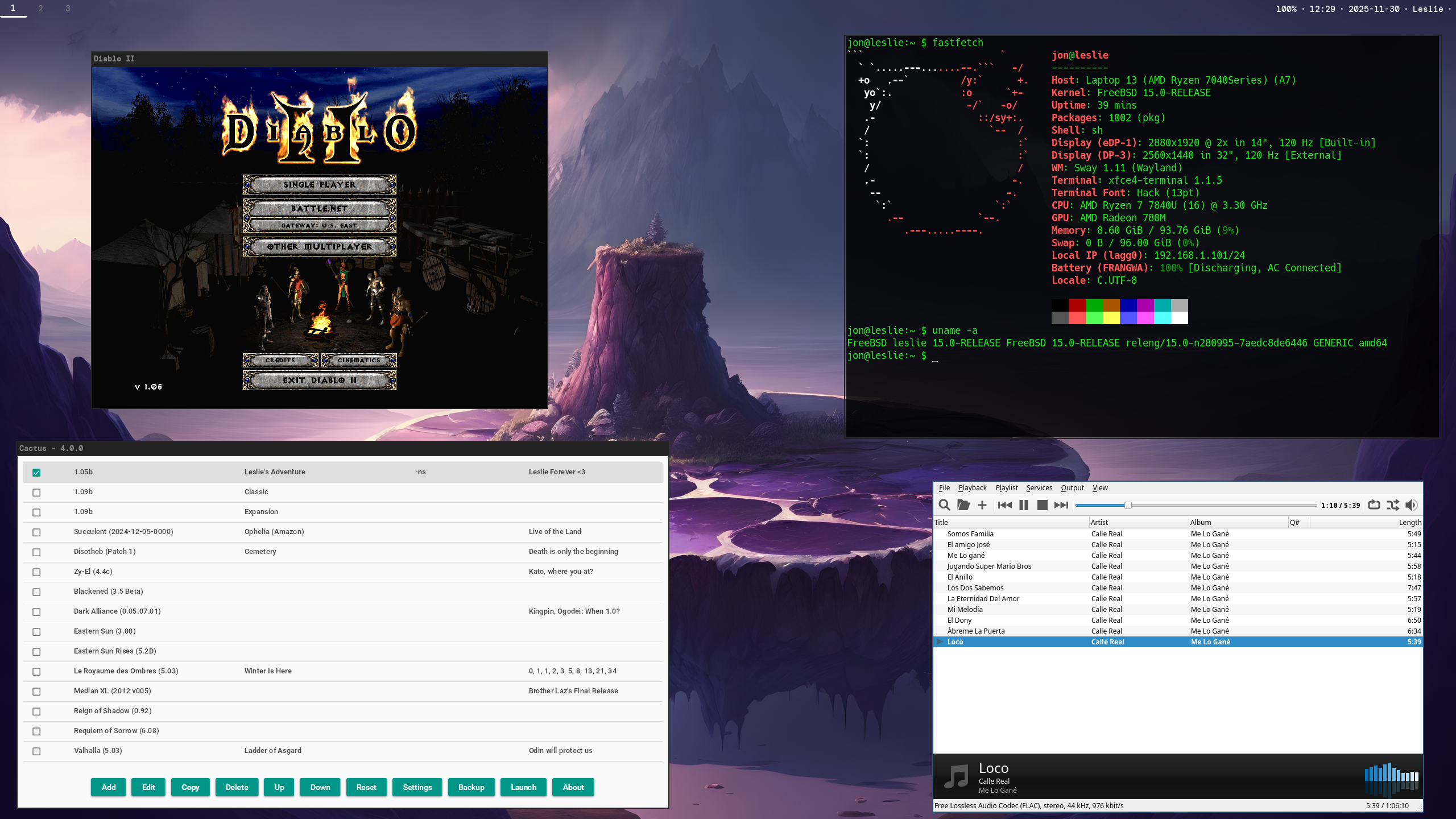
Current Configuration
- Mainboard: AMD Ryzen 7 7840U (3293.92-MHz K8-class CPU)
- Memory: 96GB (2 x 48GB) DDR5-5600
- Graphics: Radeon 780M Graphics
- Storage: 1TB - WD BLACK SN850 NVMe
- Wifi: Intel Wi-Fi 6E AX210 No vPro
- Bluetooth: Sennheiser Consumer Audio BTD 600 Bluetooth
- Display: 2.8K Matte Display (2880x1920 120 Hz)
My previous report based on the 11th gen Intel Mainboard can be found here.
Upgrades and Replacements
The following upgrades have occurred over the years since I first purchased the laptop (11th gen Intel) on December 2021:
- AMD Ryzen 7840U Mainboard
- 96 GB RAM (2 x 48GB) DDR5-5600
- AMD RZ616 Wi-Fi 6E (But not supported. Using the Intel AX210 instead).
- Webcam Module (2nd Gen)
- 4.0 kg Hinge
- 80 dB Speakers
- 61 Wh Battery
- Top Cover (CNC)
- 2.8K Matte Display (2880x1920 120 Hz)
- Green Bezel
.. and I got a dbrand skin :D.
System Status Overview
Definitions
-
Works - This means that FreeBSD detects the hardware and you can use it to do stuff with no issues (at least so far from my experience).
-
Unstable - This means that FreeBSD detects the hardware and you can use it to do stuff, but you may experience some hard crashes in some scenarios (even if not often), depending on the activity that you're doing.
-
Fails - The device/functionality is either not detected by FreeBSD, or it is detected but does not behave as expected, or at all.
-
Untested - I haven't tested this piece of hardware.
Test Results
-
Graphics
- Works
- This works (including 3D acceleration) but you need to install the firmware
by running
fwgetand then installgraphics/drm-kmod. Afterwards load theamdgpudriver viakldload amdgpu. To load the driver automatically on boot you need to add it to thekld_listvariable in/etc/rc.conf. Example:kld_list="amdgpu". If you are using ports, you'll need to compile it instead. If you are doing a fresh installation of FreeBSD through the 15.0 installer, the firmware packages should have already been automatically retrieved.
-
Wifi
- Works
- I'm using the Intel AX210 which now
supports high wifi speeds (802.11n/ac) as of
14.3-RELEASEon both 2.4 and 5 GHz bands. Thanks to Bjoern A. Zeeb for working for many years on this support, everyone who helped test it, and also The FreeBSD Foundation for sponsoring this work. - The AMD RZ616 Wi-Fi 6E (MEDIATEK MT7922 802.11ax) is not supported at all on FreeBSD. This is known and can be followed here.
-
Bluetooth
- Fails
- FreeBSD in general doesn't have very good Bluetooth support, so from what I've previously read, I will be assuming that the Bluetooth functionality on the Intel AX210 does not work. I may run an attempt at this if requested with specific instructions on how to get it to work.
- Workaround
- Works
- I'm using the Sennheiser Consumer Audio BTD 600 Bluetooth
recommended to me by William Pool over at the Framework Community Forums
and it's working perfectly with my Sonos Ace. FreeBSD instantly detected
it upon plugging it in and it showed up as
pcm5. I usedmixertuito set it as my default audio device, and then I just put my Sonos Ace in pairing mode, and held the button on the BTD 600 for 3 seconds, which placed it in pairing mode as well. After a short moment the devices found each other and everything was history :). Only use this for listening to audio (music, videos). I believe all of other functionality doesn't work, but I haven't done much testing of that.
-
Sound (Speakers)
- Works
-
Sound (Headset via 3.5mm jack)
- Works
-
HDMI (Expansion Card)
- Works
- Due note that due to limitations in the hardware, you'll need to use specific ports on the laptop when running an external display. Usually the top left port (but you also might be fine with the top right port as well).
-
DisplayPort (Expansion Card)
- Works
- Same remarks as HDMI.
-
Ethernet (Expansion Card)
- Works
- The performance of the expansion card has been working a lot better than
when I was on the 11th gen. I got around
83 MiB/sectransferring a2.3 GiBISO over SAMBA/CIFS (using Thunar's GVFS support).
-
SD (Expansion Card)
- Works
-
Micro SD (Expansion Card)
- Works
-
Microphone
- Works
-
Camera
- Works
- You need to have
webcamdrunning, have thecusekernel module loaded, and the user should be part of thewebcamdgroup. Once that's done, you'll need to add the particular camera device to your webcamd start up flags or webcamd won't create the required/dev/video[01]devices. You can dowebcamd -las root to see the available devices. For me, I added the following to/etc/rc.conf:webcamd_0_flags="-N Framework-Laptop-Webcam-Module--2nd-Gen -S FRANJBCHA14302008Y -M 0". When I tested it initially with Cheese, it didn't work, but doing a test "call" with Google Meet through Firefox did work perfectly. This worked in both X11 and Wayland. When I was going to join a real call though, the camera looked weird, so at the moment I don't feel comfortable using this camera for an actual call. This is probably more of a FreeBSD issue rather than a hardware problem.
-
Fingerprint Reader
- Works
-
Sleep
- Fails
- The new AMD Ryzen 7040 and Intel Ultra Core processors no longer have the old sleep states (S3/S4), but are using the new s0ix/s2idle. FreeBSD currently doesn't support these newer states, but there is work in progress to implement them.
-
Hibernation
- Fails
- Possibly also related (or affected by) the Sleep support.
Other
The below configurations options are from the perspective of the sway Window Manager running on Wayland on FreeBSD. Thus most of these configuration options should go inside your sway config.
Keyboard (QWERTY <> Colemak)
- Switches between QWERTY and Colemak when
[Left Ctrl]+[Space]is pressed. - Changes
[Caps Lock]to[Backspace]for all layouts.
# Keyboard (QWERTY, Colemak)
input type:keyboard {
xkb_layout us,us(colemak)
xkb_options grp:ctrl_space_toggle,caps:backspace
}See man 7 xkeyboard-config for additional layouts and options.
Touchpad (Tapping / Scrolling / Right Click)
Gestures such as two finger tap (right click), tap to click, etc, can be enabled as follows:
# Touchpad
input type:touchpad {
dwt enabled
tap enabled
middle_emulation enable
tap_button_map lrm
scroll_method two_finger
}Volume and Brightness Controls
# Brightness Controls
bindsym XF86MonBrightnessUp exec backlight incr 5
bindsym XF86MonBrightnessDown exec backlight decr 5
# Audio Controls
bindsym XF86AudioMute exec mixer vol.mute=^
bindsym XF86AudioLowerVolume exec mixer vol=-0.1
bindsym XF86AudioRaiseVolume exec mixer vol=+0.1 Locking and Idle Management
- Lock the screen when
[Alt] + [\]are pressed. - Automatically turn the screen off when there is
10minutes of inactivity. - Automatically lock the screen when there is
15minutes of inactivity.
# Lock Screen
bindsym $mod+backslash exec swaylock -f -e -c 000000
# Idle Management
exec swayidle -w \
timeout 900 'swaylock -f -e -c 000000' \
timeout 600 'swaymsg "output * dpms off"' \
resume 'swaymsg "output * dpms on"'Disable Display When Lid Closed
I have an external monitor connected to my laptop, so my config looks as mentioned below, adjust to your needs:
set $disp_laptop "eDP-1"
set $disp_external "DP-3"
# Disable display when lid is closed (and vice versa)
bindswitch --reload --locked lid:on output $disp_laptop disable
bindswitch --reload --locked lid:off output $disp_laptop enableNight Light
You can use wlsunset for this. You'll need to use something like
OpenStreetMap to first find your coordinates, and
then you can modify the coordinates and color temperature in the below command.
Adjust them to your liking and place them in your sway config. To find the
coordinates with OpenStreetMap you can first find a location that you want,
and then right click the map, and click Show Address, you can then copy
the coordinates that are in the search box on the top left. The below coordinates
are for the One World Trade Center
so they should be good for people in the Eastern Time Zone.
# Night Light
exec wlsunset -l 40.712880 -L -74.013251 -t 5000 Fingerprint Reader
The below will show you a very basic fingerprint reader configuration,
there could definitely be more changes made to have tighter integration,
but this is good enough for my purposes for now. You should already
have dbus running since this will make use of that service.
- Install the
fprintdpackage which contains the fingerprint daemon and other utilities for managing fingerprints.
# pkg install fprintd- Add the relevant entries to
/etc/pam.d/systemin order to let the system start sending authentication requests to the fingerprint daemon.
You'll want to add the sufficient line before the required line.
Below is an example:
auth sufficient /usr/local/lib/security/pam_fprintd.so
auth required pam_unix.so no_warn try_first_pass nullok This will ask the fingerprint daemon to authenticate our request, if it
succeeds it will grant access, if it fails it will fallback to password
authentication. I'm using regular su and not sudo for this,
but it most likely will work with both.
WARNING: Make sure that the /usr/local/lib/security/pam_fprintd.so
exists on your system before attempting this or you will be locked out, and will
need to go into single user mode to fix your setup.
For whatever reason it doesn't seem pressing [Ctrl + C] sends the
SIGINT signal to the fingerprint daemon, which is suppose to abort
the fingerprint verification request, and fallback to password authentication.
Given I'm running fprintd 1.94.4, and this was apparently implemented in 1.92
(with the following commit), this should work. However,
I just see the following:
$ su -
Place your right index finger on the fingerprint reader
^CThe Arch Linux
documentation actually has an explanation that seems similar as to why my
situation is not working. I'm not sure if it's related to me just using the
regular /bin/sh that comes with FreeBSD, or because I'm just using regular
su, but something is off. Either way, trying two sufficient lines just
made it so that if fingerprint and password both fail, it still grants root access!
We definitely don't want that.
- Lastly, register and verify your fingerprint with
fprintd-enroll, andfprintd-verify. The fingerprint reader is owned byroot:wheel, so by default onlyrootcan manage fingerprints. For my setup I will just register fingerprints for different users viaroot:
# fprintd-enroll <your user>
# fprintd-verify <your user>There are other ways we can achieve a tighter integration of the fingerprint system,
you can either add polkit policies, and/or extend devfs
with custom rules which can also provide
access to the reader for different users. Also feel free to check out the other
fprintd- commands that can help you perform other fingerprint related tasks.
GNOME Keyring Integration (Thunar/GVFS/SAMBA/CIFS) and ssh-agent
NOTE: My keyring seems to be working without me needing to make any modifications
to the /etc/pam.d/login file. Thus I've removing those instructions for now
for simplicity.
I specifically use this to automatically remember my passwords when connecting
to my FreeBSD Home Server exposing things over SAMBA/CIFS through Thunar. This
can get tricky and it took me some research and trial an error. I'm only using
this for secrets, not for ssh and pkcs11. This also assumes you are
already running dbus in the background.
First install GNOME Keyring (and optionally seahorse if you want
to have a GUI for GNOME Keyring):
# pkg install gnome-keyring seahorseNow add the following to sway config:
# GNOME Keyring (Thunar, Samba)
exec gnome-keyring-daemon --start
exec dbus-update-activation-environment --allLastly, I start my sway session with the following in ~/.shrc:
if [ $(tty) == "/dev/ttyv0" ]; then
ssh-agent dbus-launch sway
fi Try rebooting your machine and see if Thunar now remembers your SAMBA passwords.
Wifi
Assuming you are using the Intel AX210 card I mentioned, you should see the following:
# sysctl net.wlan.devices
net.wlan.devices: iwlwifi0Then you can add the following to your /etc/rc.conf (adjust for your country,
I'm also assuming you are using some form of WPA):
wlans_iwlwifi0="wlan0"
ifconfig_wlan0="WPA DHCP"
create_args_wlan0="country US regdomain FCC"Add the wifi info to your /etc/wpa_supplicant.conf (the command below will override the file,
adjust the info accordingly):
wpa_passphrase YOUR_SSID "YOUR_PASSWORD" > /etc/wpa_supplicant.confThen restart your network interfaces. The wifi interface should start up, associate, and eventually have an IP via DHCP:
service netif restartMy ifconfig wlan0 shows the following:
wlan0: flags=8843<UP,BROADCAST,RUNNING,SIMPLEX,MULTICAST> metric 0 mtu 1500
options=0
ether FF:FF:FF:FF:FF:FF (REDACTED)
inet 192.168.1.156 netmask 0xffffff00 broadcast 192.168.1.255
groups: wlan
ssid MY_SSID channel 40 (5200 MHz 11a) bssid FF:FF:FF:FF:FF:FF (REDACTED)
regdomain FCC country US authmode WPA2/802.11i privacy ON
deftxkey UNDEF AES-CCM 2:128-bit txpower 17 bmiss 7 mcastrate 6
mgmtrate 6 scanvalid 60 wme roaming MANUAL
parent interface: iwlwifi0
media: IEEE 802.11 Wireless Ethernet OFDM/54Mbps mode 11a
status: associated
nd6 options=29<PERFORMNUD,IFDISABLED,AUTO_LINKLOCAL>Lastly, this is using the iwlwifi driver (man iwlwifi): iwlwifi – Intel IEEE 802.11a/b/g/n/ac/ax wireless network driver, and it worked on both 2.4 and 5 ghz networks.
Bluetooth
Nothing much to say, I just plugged in my BTD 600 Bluetooth Adapter in and it
worked immediately. I then placed my Sonos Ace and the BTD 600 in pairing mode,
and a bit later they found each other. I then made the pcm5 device as the
default audio device, and audio played through the headphones with no issues.
The dmesg below shows the device info:
uhid0 on uhub4
uhid0: <BTD 600 BTD 600, class 0/0, rev 2.00/29.26, addr 2> on usbus0
uhid1 on uhub4
uhid1: <BTD 600 BTD 600, class 0/0, rev 2.00/29.26, addr 2> on usbus0
uaudio0 on uhub4
uaudio0: <BTD 600 BTD 600, class 0/0, rev 2.00/29.26, addr 2> on usbus0
uaudio0: Play[0]: 96000 Hz, 2 ch, 24-bit S-LE PCM format, 2x4ms buffer. (selected)
uaudio0: Play[0]: 48000 Hz, 2 ch, 24-bit S-LE PCM format, 2x4ms buffer.
uaudio0: Play[0]: 44100 Hz, 2 ch, 24-bit S-LE PCM format, 2x4ms buffer.
uaudio0: Record[0]: 32000 Hz, 1 ch, 16-bit S-LE PCM format, 2x4ms buffer. (selected)
uaudio0: Record[0]: 16000 Hz, 1 ch, 16-bit S-LE PCM format, 2x4ms buffer.
uaudio0: Record[0]: 8000 Hz, 1 ch, 16-bit S-LE PCM format, 2x4ms buffer.
uaudio0: No MIDI sequencer.
pcm5 on uaudio0
uaudio0: HID volume keys found.Output
dmesg
---<<BOOT>>---
Copyright (c) 1992-2025 The FreeBSD Project.
Copyright (c) 1979, 1980, 1983, 1986, 1988, 1989, 1991, 1992, 1993, 1994
The Regents of the University of California. All rights reserved.
FreeBSD is a registered trademark of The FreeBSD Foundation.
FreeBSD 15.0-RELEASE-p1 releng/15.0-n280999-63a5b645b23e GENERIC amd64
FreeBSD clang version 19.1.7 (https://github.com/llvm/llvm-project.git llvmorg-19.1.7-0-gcd708029e0b2)
VT(efifb): resolution 2880x1920
CPU: AMD Ryzen 7 7840U w/ Radeon 780M Graphics (3293.89-MHz K8-class CPU)
Origin="AuthenticAMD" Id=0xa70f41 Family=0x19 Model=0x74 Stepping=1
Features=0x178bfbff<FPU,VME,DE,PSE,TSC,MSR,PAE,MCE,CX8,APIC,SEP,MTRR,PGE,MCA,CMOV,PAT,PSE36,CLFLUSH,MMX,FXSR,SSE,SSE2,HTT>
Features2=0x7ef8320b<SSE3,PCLMULQDQ,MON,SSSE3,FMA,CX16,SSE4.1,SSE4.2,x2APIC,MOVBE,POPCNT,AESNI,XSAVE,OSXSAVE,AVX,F16C,RDRAND>
AMD Features=0x2e500800<SYSCALL,NX,MMX+,FFXSR,Page1GB,RDTSCP,LM>
AMD Features2=0x75c237ff<LAHF,CMP,SVM,ExtAPIC,CR8,ABM,SSE4A,MAS,Prefetch,OSVW,IBS,SKINIT,WDT,TCE,Topology,PCXC,PNXC,DBE,PL2I,MWAITX,ADMSKX>
Structured Extended Features=0xf1bf97a9<FSGSBASE,BMI1,AVX2,SMEP,BMI2,ERMS,INVPCID,PQM,PQE,AVX512F,AVX512DQ,RDSEED,ADX,SMAP,AVX512IFMA,CLFLUSHOPT,CLWB,AVX512CD,SHA,AVX512BW,AVX512VL>
Structured Extended Features2=0x405fde<AVX512VBMI,UMIP,PKU,OSPKE,AVX512VBMI2,GFNI,VAES,VPCLMULQDQ,AVX512VNNI,AVX512BITALG,AVX512VPOPCNTDQ,RDPID>
Structured Extended Features3=0x10000010<FSRM,L1DFL>
XSAVE Features=0xf<XSAVEOPT,XSAVEC,XINUSE,XSAVES>
AMD Extended Feature Extensions ID EBX=0x791ef257<CLZERO,IRPerf,XSaveErPtr,RDPRU,BE,WBNOINVD,IBPB,INT_WBINVD,IBRS,STIBP,STIBP_ALWAYSON,PREFER_IBRS,SAMEMODE_IBRS,NOLMSLE,SSBD,CPPC,PSFD,BTC_NO,IBPB_RET>
SVM: NP,NRIP,VClean,AFlush,DAssist,NAsids=32768
TSC: P-state invariant, performance statistics
real memory = 103585677312 (98787 MB)
avail memory = 98378153984 (93820 MB)
Event timer "LAPIC" quality 600
ACPI APIC Table: <INSYDE EDK2 >
FreeBSD/SMP: Multiprocessor System Detected: 16 CPUs
FreeBSD/SMP: 1 package(s) x 8 core(s) x 2 hardware threads
random: registering fast source Intel Secure Key Seed
random: fast provider: "Intel Secure Key Seed"
random: unblocking device.
ioapic0 <Version 2.1> irqs 0-23
ioapic1 <Version 2.1> irqs 24-55
Launching APs: 1 7 6 5 4 15 14 8 9 10 11 12 13 2 3
random: entropy device external interface
kbd1 at kbdmux0
efirtc0: <EFI Realtime Clock>
efirtc0: registered as a time-of-day clock, resolution 1.000000s
smbios0: <System Management BIOS> at iomem 0x58e73000-0x58e73017
smbios0: Entry point: v3 (64-bit), Version: 3.3
aesni0: <AES-CBC,AES-CCM,AES-GCM,AES-ICM,AES-XTS,SHA1,SHA256>
acpi0: <INSYDE EDK2>
AMD-Vi: IVRS Info VAsize = 64 PAsize = 48 GVAsize = 2 flags:0
hpet0: <High Precision Event Timer> iomem 0xfed00000-0xfed003ff irq 0,8 on acpi0
Timecounter "HPET" frequency 14318180 Hz quality 950
Event timer "HPET" frequency 14318180 Hz quality 350
Event timer "HPET1" frequency 14318180 Hz quality 350
Event timer "HPET2" frequency 14318180 Hz quality 350
atrtc0: <AT realtime clock> port 0x70-0x71 on acpi0
atrtc0: registered as a time-of-day clock, resolution 1.000000s
Event timer "RTC" frequency 32768 Hz quality 0
attimer0: <AT timer> port 0x40-0x43 on acpi0
Timecounter "i8254" frequency 1193182 Hz quality 0
Event timer "i8254" frequency 1193182 Hz quality 100
Timecounter "ACPI-fast" frequency 3579545 Hz quality 900
acpi_timer0: <32-bit timer at 3.579545MHz> port 0x408-0x40b on acpi0
acpi_ec0: <Embedded Controller: GPE 0xb> port 0x62,0x66,0x200-0x207,0x800-0x87f,0x880-0x8ff,0xe00-0xefe,0xf00-0xffe on acpi0
isab0: <ACPI Generic ISA bridge> on acpi0
isa0: <ISA bus> on isab0
pcib0: <ACPI Host-PCI bridge> port 0xcf8-0xcff on acpi0
pci0: <ACPI PCI bus> on pcib0
amdviiommu0 at device 0.2 on pci0
pcib1: <ACPI PCI-PCI bridge> at device 2.2 on pci0
pci1: <ACPI PCI bus> on pcib1
pci1: <network> at device 0.0 (no driver attached)
pcib2: <ACPI PCI-PCI bridge> at device 2.4 on pci0
pci2: <ACPI PCI bus> on pcib2
nvme0: <Generic NVMe Device> mem 0x90a00000-0x90a03fff at device 0.0 on pci2
pcib3: <ACPI PCI-PCI bridge> at device 3.1 on pci0
pci0: <old, non-VGA display device> at device 3.2 (no driver attached)
pci0: <old, non-VGA display device> at device 3.3 (no driver attached)
pci0: <old, non-VGA display device> at device 3.4 (no driver attached)
pcib4: <ACPI PCI-PCI bridge> at device 4.1 on pci0
pcib5: <ACPI PCI-PCI bridge> at device 8.1 on pci0
pci3: <ACPI PCI bus> on pcib5
vgapci0: <VGA-compatible display> port 0x1000-0x10ff mem 0x9000000000-0x900fffffff,0x90000000-0x901fffff,0x90500000-0x9057ffff at device 0.0 on pci3
hdac0: <ATI (0x1640) HDA Controller> mem 0x905c8000-0x905cbfff at device 0.1 on pci3
pci3: <encrypt/decrypt> at device 0.2 (no driver attached)
xhci0: <XHCI (generic) USB 3.0 controller> mem 0x90200000-0x902fffff at device 0.3 on pci3
xhci0: 64 bytes context size, 64-bit DMA
xhci0: xECP capabilities <LEGACY,PROTO,PROTO,PROTO,DEBUG>
usbus0 on xhci0
usbus0: 5.0Gbps Super Speed USB v3.0
xhci1: <XHCI (generic) USB 3.0 controller> mem 0x90300000-0x903fffff at device 0.4 on pci3
xhci1: 64 bytes context size, 64-bit DMA
xhci1: xECP capabilities <LEGACY,PROTO,PROTO,DEBUG>
usbus1 on xhci1
usbus1: 5.0Gbps Super Speed USB v3.0
pci3: <multimedia> at device 0.5 (no driver attached)
hdac1: <AMD Raven HDA Controller> mem 0x905c0000-0x905c7fff at device 0.6 on pci3
pcib6: <ACPI PCI-PCI bridge> at device 8.2 on pci0
pci4: <ACPI PCI bus> on pcib6
pcib7: <ACPI PCI-PCI bridge> at device 8.3 on pci0
pci5: <ACPI PCI bus> on pcib7
xhci2: <XHCI (generic) USB 3.0 controller> mem 0x90600000-0x906fffff at device 0.3 on pci5
xhci2: 64 bytes context size, 64-bit DMA
xhci2: xECP capabilities <LEGACY,PROTO,PROTO,DEBUG>
usbus2 on xhci2
usbus2: 5.0Gbps Super Speed USB v3.0
xhci3: <XHCI (generic) USB 3.0 controller> mem 0x90700000-0x907fffff at device 0.4 on pci5
xhci3: 64 bytes context size, 64-bit DMA
xhci3: xECP capabilities <LEGACY,PROTO,PROTO,DEBUG>
usbus3 on xhci3
usbus3: 5.0Gbps Super Speed USB v3.0
pci5: <serial bus, USB> at device 0.5 (no driver attached)
pci5: <serial bus, USB> at device 0.6 (no driver attached)
isab1: <PCI-ISA bridge> at device 20.3 on pci0
device_attach: isab1 attach returned 6
acpi_button0: <Power Button> on acpi0
acpi_tz0: <Thermal Zone> on acpi0
acpi_tz1: <Thermal Zone> on acpi0
acpi_tz2: <Thermal Zone> on acpi0
acpi_tz3: <Thermal Zone> on acpi0
cpu0: <ACPI CPU> on acpi0
acpi_acad0: <AC Adapter> on acpi0
atkbdc0: <Keyboard controller (i8042)> port 0x60,0x64 irq 1 on acpi0
atkbd0: <AT Keyboard> irq 1 on atkbdc0
kbd0 at atkbd0
atkbd0: [GIANT-LOCKED]
battery0: <ACPI Control Method Battery> on acpi0
acpi_lid0: <Control Method Lid Switch> on acpi0
ivhd0: <AMD-Vi/IOMMU ivhd in mixed format> on acpi0
ivhd0: Unknown dev entry:0xf0
Variable size IVHD type 0xf0 not supported
ivhd0: Flag:30<IotlbSup,Coherent>
ivhd0: Features(type:0x40) MsiNumPPR = 0 PNBanks= 2 PNCounters= 4
ivhd0: Extended features[31:0]:a2054ada<PPRSup,NXSup,GTSup,IASup,GASup,PCSup> HATS = 0x2 GATS = 0x0 GLXSup = 0x1 SmiFSup = 0x1 SmiFRC = 0x1 GAMSup = 0x0 DualPortLogSup = 0x2 DualEventLogSup = 0x2
ivhd0: Extended features[62:32]:246577ef<USSup,PprOvrflwEarlySup,PPRAutoRspSup,BlKStopMrkSup,PerfOptSup,MsiCapMmioSup,GIOSup,EPHSup,InvIotlbSup> Max PASID: 0x2f DevTblSegSup = 0x3 MarcSup = 0x1
ivhd0: supported paging level:7, will use only: 4
ivhd0: device [0x3 - 0xfffe] config:0
ivhd0: device [0xff00 - 0xffff] config:0
ivhd0: PCI cap 0x190b640f@0x40 feature:19<IOTLB,EFR,CapExt>
hwpstate0: <Cool`n'Quiet 2.0> on cpu0
cpufreq0: <CPU frequency control> on cpu0
Timecounter "TSC-low" frequency 1646895623 Hz quality 1000
Timecounters tick every 1.000 msec
ZFS filesystem version: 5
ZFS storage pool version: features support (5000)
ugen2.1: <AMD XHCI root HUB> at usbus2
ugen3.1: <AMD XHCI root HUB> at usbus3
ugen0.1: <AMD XHCI root HUB> at usbus0
ugen1.1: <AMD XHCI root HUB> at usbus1
uhub0 on usbus2
uhub0: <AMD XHCI root HUB, class 9/0, rev 3.00/1.00, addr 1> on usbus2
uhub1 on usbus3
uhub1: <AMD XHCI root HUB, class 9/0, rev 3.00/1.00, addr 1> on usbus3
uhub2 on usbus0
uhub2: <AMD XHCI root HUB, class 9/0, rev 3.00/1.00, addr 1> on usbus0
uhub3 on usbus1
uhub3: <AMD XHCI root HUB, class 9/0, rev 3.00/1.00, addr 1> on usbus1
hdacc0: <ATI R6xx HDA CODEC> at cad 0 on hdac0
hdaa0: <ATI R6xx Audio Function Group> at nid 1 on hdacc0
pcm0: <ATI R6xx (HDMI)> at nid 3 on hdaa0
pcm1: <ATI R6xx (HDMI)> at nid 5 on hdaa0
pcm2: <ATI R6xx (HDMI)> at nid 7 on hdaa0
hdacc1: <Realtek ALC295 HDA CODEC> at cad 0 on hdac1
hdaa1: <Realtek ALC295 Audio Function Group> at nid 1 on hdacc1
pcm3: <Realtek ALC295 (Analog 2.0+HP/2.0)> at nid 20,33 and 18 on hdaa1
nda0 at nvme0 bus 0 scbus0 target 0 lun 1
nda0: <WDS100T1X0E-00AFY0 614600WD 21323H800350>
nda0: Serial Number 21323H800350
nda0: nvme version 1.4
nda0: 953869MB (1953525168 512 byte sectors)
isab1: <PCI-ISA bridge> at device 20.3 on pci0
device_attach: isab1 attach returned 6
GEOM_ELI: Device nda0p3.eli created.
GEOM_ELI: Encryption: AES-XTS 256
GEOM_ELI: Crypto: accelerated software
Trying to mount root from zfs:tank/ROOT/default []...
uhub0: 2 ports with 2 removable, self powered
uhub1: 2 ports with 2 removable, self powered
uhub3: 2 ports with 2 removable, self powered
uhub2: 7 ports with 7 removable, self powered
ugen2.2: <SanDisk Cruzer Glide> at usbus2
umass0 on uhub0
umass0: <SanDisk Cruzer Glide, class 0/0, rev 2.00/1.27, addr 1> on usbus2
umass0: SCSI over Bulk-Only; quirks = 0x0
umass0:1:0: Attached to scbus1
ugen3.2: <VIA Labs, Inc. USB2.0 Hub> at usbus3
uhub4 on uhub1
uhub4: <VIA Labs, Inc. USB2.0 Hub, class 9/0, rev 2.10/1.a4, addr 1> on usbus3
uhub4: MTT enabled
da0 at umass-sim0 bus 0 scbus1 target 0 lun 0
da0: <SanDisk Cruzer Glide 1.27> Removable Direct Access SPC-4 SCSI device
da0: Serial Number 20060876021B4C627311
da0: 40.000MB/s transfers
da0: 7433MB (15223808 512 byte sectors)
da0: quirks=0x2<NO_6_BYTE>
ugen1.2: <Framework Laptop Webcam Module (2nd Gen)> at usbus1
ugen0.2: <Goodix Technology Co., Ltd. Goodix Fingerprint USB Device> at usbus0
ugen0.3: <vendor 0x8087 product 0x0032> at usbus0
Root mount waiting for: usbus0 usbus3
ugen0.4: <Realtek USB 10/100/1G/2.5G LAN> at usbus0
ure0 on uhub2
ure0: <Realtek USB 10/100/1G/2.5G LAN, class 0/0, rev 3.20/31.04, addr 3> on usbus0
ue0: <USB Ethernet> on ure0
ue0: Ethernet address: 9c:bf:0d:00:04:36
Root mount waiting for: usbus3
uhub4: 5 ports with 4 removable, self powered
ugen3.3: <Keychron Keychron K8 Max> at usbus3
usbhid0 on uhub4
usbhid0: <Keychron Keychron K8 Max, class 0/0, rev 2.00/1.11, addr 2> on usbus3
hidbus0: <HID bus> on usbhid0
hkbd0: <Keychron Keychron K8 Max Keyboard> on hidbus0
kbd2 at hkbd0
usbhid1 on uhub4
usbhid1: <Keychron Keychron K8 Max, class 0/0, rev 2.00/1.11, addr 2> on usbus3
hidbus1: <HID bus> on usbhid1
usbhid2 on uhub4
usbhid2: <Keychron Keychron K8 Max, class 0/0, rev 2.00/1.11, addr 2> on usbus3
hidbus2: <HID bus> on usbhid2
hkbd1: <Keychron Keychron K8 Max Keyboard> on hidbus2
kbd3 at hkbd1
Root mount waiting for: usbus3
ugen3.4: <vendor 0x1a40 USB 2.0 Hub> at usbus3
uhub5 on uhub4
uhub5: <vendor 0x1a40 USB 2.0 Hub, class 9/0, rev 2.00/1.11, addr 3> on usbus3
uhub5: 4 ports with 4 removable, self powered
Root mount waiting for: usbus3
ugen3.5: <KTMicro KT USB Audio> at usbus3
usbhid3 on uhub5
usbhid3: <KTMicro KT USB Audio, class 0/0, rev 2.00/0.03, addr 4> on usbus3
hidbus3: <HID bus> on usbhid3
ugen3.6: <Logitech USB Receiver> at usbus3
usbhid4 on uhub4
usbhid4: <Logitech USB Receiver, class 0/0, rev 2.00/5.01, addr 5> on usbus3
hidbus4: <HID bus> on usbhid4
hkbd2: <Logitech USB Receiver Keyboard> on hidbus4
kbd4 at hkbd2
usbhid5 on uhub4
usbhid5: <Logitech USB Receiver, class 0/0, rev 2.00/5.01, addr 5> on usbus3
hidbus5: <HID bus> on usbhid5
usbhid6 on uhub4
usbhid6: <Logitech USB Receiver, class 0/0, rev 2.00/5.01, addr 5> on usbus3
hidbus6: <HID bus> on usbhid6
Root mount waiting for: usbus3
ugen3.7: <ASIX AX88179A> at usbus3
ugen3.8: <VIA Labs, Inc. USB Billboard Device> at usbus3
GEOM_ELI: Device nda0p2.eli created.
GEOM_ELI: Encryption: AES-XTS 128
GEOM_ELI: Crypto: accelerated software
[drm] amdgpu kernel modesetting enabled.
drmn0: <drmn> on vgapci0
vgapci0: child drmn0 requested pci_enable_io
vgapci0: child drmn0 requested pci_enable_io
[drm] initializing kernel modesetting (IP DISCOVERY 0x1002:0x15BF 0xF111:0x0006 0xC4).
[drm] register mmio base: 0x90500000
[drm] register mmio size: 524288
[drm] add ip block number 0 <soc21_common>
[drm] add ip block number 1 <gmc_v11_0>
[drm] add ip block number 2 <ih_v6_0>
[drm] add ip block number 3 <psp>
[drm] add ip block number 4 <smu>
[drm] add ip block number 5 <dm>
[drm] add ip block number 6 <gfx_v11_0>
[drm] add ip block number 7 <sdma_v6_0>
[drm] add ip block number 8 <vcn_v4_0>
[drm] add ip block number 9 <jpeg_v4_0>
[drm] add ip block number 10 <mes_v11_0>
drmn0: Fetched VBIOS from VFCT
amdgpu: ATOM BIOS: 113-PHXGENERIC-001
amdgpu/psp_13_0_4_toc.bin: could not load binary firmware /boot/firmware/amdgpu/psp_13_0_4_toc.bin either
psp_13_0_4_toc.bin: could not load binary firmware /boot/firmware/psp_13_0_4_toc.bin either
amdgpu_psp_13_0_4_toc.bin: could not load binary firmware /boot/firmware/amdgpu_psp_13_0_4_toc.bin either
drmn0: successfully loaded firmware image 'amdgpu/psp_13_0_4_toc.bin'
amdgpu/psp_13_0_4_ta.bin: could not load binary firmware /boot/firmware/amdgpu/psp_13_0_4_ta.bin either
psp_13_0_4_ta.bin: could not load binary firmware /boot/firmware/psp_13_0_4_ta.bin either
amdgpu_psp_13_0_4_ta.bin: could not load binary firmware /boot/firmware/amdgpu_psp_13_0_4_ta.bin either
drmn0: successfully loaded firmware image 'amdgpu/psp_13_0_4_ta.bin'
amdgpu/dcn_3_1_4_dmcub.bin: could not load binary firmware /boot/firmware/amdgpu/dcn_3_1_4_dmcub.bin either
dcn_3_1_4_dmcub.bin: could not load binary firmware /boot/firmware/dcn_3_1_4_dmcub.bin either
amdgpu_dcn_3_1_4_dmcub.bin: could not load binary firmware /boot/firmware/amdgpu_dcn_3_1_4_dmcub.bin either
drmn0: successfully loaded firmware image 'amdgpu/dcn_3_1_4_dmcub.bin'
amdgpu/gc_11_0_1_pfp.bin: could not load binary firmware /boot/firmware/amdgpu/gc_11_0_1_pfp.bin either
gc_11_0_1_pfp.bin: could not load binary firmware /boot/firmware/gc_11_0_1_pfp.bin either
amdgpu_gc_11_0_1_pfp.bin: could not load binary firmware /boot/firmware/amdgpu_gc_11_0_1_pfp.bin either
drmn0: successfully loaded firmware image 'amdgpu/gc_11_0_1_pfp.bin'
amdgpu/gc_11_0_1_me.bin: could not load binary firmware /boot/firmware/amdgpu/gc_11_0_1_me.bin either
gc_11_0_1_me.bin: could not load binary firmware /boot/firmware/gc_11_0_1_me.bin either
amdgpu_gc_11_0_1_me.bin: could not load binary firmware /boot/firmware/amdgpu_gc_11_0_1_me.bin either
drmn0: successfully loaded firmware image 'amdgpu/gc_11_0_1_me.bin'
amdgpu/gc_11_0_1_rlc.bin: could not load binary firmware /boot/firmware/amdgpu/gc_11_0_1_rlc.bin either
gc_11_0_1_rlc.bin: could not load binary firmware /boot/firmware/gc_11_0_1_rlc.bin either
amdgpu_gc_11_0_1_rlc.bin: could not load binary firmware /boot/firmware/amdgpu_gc_11_0_1_rlc.bin either
drmn0: successfully loaded firmware image 'amdgpu/gc_11_0_1_rlc.bin'
amdgpu/gc_11_0_1_mec.bin: could not load binary firmware /boot/firmware/amdgpu/gc_11_0_1_mec.bin either
gc_11_0_1_mec.bin: could not load binary firmware /boot/firmware/gc_11_0_1_mec.bin either
amdgpu_gc_11_0_1_mec.bin: could not load binary firmware /boot/firmware/amdgpu_gc_11_0_1_mec.bin either
drmn0: successfully loaded firmware image 'amdgpu/gc_11_0_1_mec.bin'
[drm] VCN(0) encode/decode are enabled in VM mode
amdgpu/vcn_4_0_2.bin: could not load binary firmware /boot/firmware/amdgpu/vcn_4_0_2.bin either
vcn_4_0_2.bin: could not load binary firmware /boot/firmware/vcn_4_0_2.bin either
amdgpu_vcn_4_0_2.bin: could not load binary firmware /boot/firmware/amdgpu_vcn_4_0_2.bin either
drmn0: successfully loaded firmware image 'amdgpu/vcn_4_0_2.bin'
drmn0: [drm] jpeg_v4_0_set_dec_ring_funcsamdgpu/gc_11_0_1_mes_2.bin: could not load binary firmware /boot/firmware/amdgpu/gc_11_0_1_mes_2.bin either
gc_11_0_1_mes_2.bin: could not load binary firmware /boot/firmware/gc_11_0_1_mes_2.bin either
amdgpu_gc_11_0_1_mes_2.bin: could not load binary firmware /boot/firmware/amdgpu_gc_11_0_1_mes_2.bin either
drmn0: successfully loaded firmware image 'amdgpu/gc_11_0_1_mes_2.bin'
amdgpu/gc_11_0_1_mes1.bin: could not load binary firmware /boot/firmware/amdgpu/gc_11_0_1_mes1.bin either
gc_11_0_1_mes1.bin: could not load binary firmware /boot/firmware/gc_11_0_1_mes1.bin either
amdgpu_gc_11_0_1_mes1.bin: could not load binary firmware /boot/firmware/amdgpu_gc_11_0_1_mes1.bin either
drmn0: successfully loaded firmware image 'amdgpu/gc_11_0_1_mes1.bin'
drmn0: Trusted Memory Zone (TMZ) feature enabled
drmn0: PCIE atomic ops is not supported
[drm] vm size is 262144 GB, 4 levels, block size is 9-bit, fragment size is 9-bit
drmn0: VRAM: 2048M 0x0000008000000000 - 0x000000807FFFFFFF (2048M used)
drmn0: GART: 512M 0x0000000000000000 - 0x000000001FFFFFFF
drmn0: AGP: 267894784M 0x0000008400000000 - 0x0000FFFFFFFFFFFF
[drm ERROR :amdgpu_bo_init] Unable to set WC memtype for the aperture base
[drm] Detected VRAM RAM=2048M, BAR=2048M
[drm] RAM width 128bits DDR5
[drm] amdgpu: 2048M of VRAM memory ready
[drm] amdgpu: 48007M of GTT memory ready.
[drm] GART: num cpu pages 131072, num gpu pages 131072
[drm] PCIE GART of 512M enabled (table at 0x000000807FD00000).
[drm] Loading DMUB firmware via PSP: version=0x08001B00
amdgpu/gc_11_0_1_imu.bin: could not load binary firmware /boot/firmware/amdgpu/gc_11_0_1_imu.bin either
gc_11_0_1_imu.bin: could not load binary firmware /boot/firmware/gc_11_0_1_imu.bin either
amdgpu_gc_11_0_1_imu.bin: could not load binary firmware /boot/firmware/amdgpu_gc_11_0_1_imu.bin either
drmn0: successfully loaded firmware image 'amdgpu/gc_11_0_1_imu.bin'
amdgpu/sdma_6_0_1.bin: could not load binary firmware /boot/firmware/amdgpu/sdma_6_0_1.bin either
sdma_6_0_1.bin: could not load binary firmware /boot/firmware/sdma_6_0_1.bin either
amdgpu_sdma_6_0_1.bin: could not load binary firmware /boot/firmware/amdgpu_sdma_6_0_1.bin either
drmn0: successfully loaded firmware image 'amdgpu/sdma_6_0_1.bin'
[drm] Found VCN firmware Version ENC: 1.10 DEC: 5 VEP: 0 Revision: 0
drmn0: Will use PSP to load VCN firmware
[drm] reserve 0x4000000 from 0x8078000000 for PSP TMR
drmn0: RAS: optional ras ta ucode is not available
drmn0: RAP: optional rap ta ucode is not available
drmn0: SECUREDISPLAY: securedisplay ta ucode is not available
drmn0: SMU is initialized successfully!
[drm] Display Core v3.2.247 initialized on DCN 3.1.4
[drm] DP-HDMI FRL PCON supported
[drm] DMUB hardware initialized: version=0x08001B00
lkpi_iic0: <LinuxKPI I2C> on drmn0
iicbus0: <Philips I2C bus> on lkpi_iic0
iic0: <I2C generic I/O> on iicbus0
[drm] PSR support 1, DC PSR ver 0, sink PSR ver 3 DPCD caps 0x3a su_y_granularity 4
lkpi_iic1: <LinuxKPI I2C> on drmn0
iicbus1: <Philips I2C bus> on lkpi_iic1
iic1: <I2C generic I/O> on iicbus1
lkpi_iic2: <LinuxKPI I2C> on drmn0
iicbus2: <Philips I2C bus> on lkpi_iic2
iic2: <I2C generic I/O> on iicbus2
lkpi_iic3: <LinuxKPI I2C> on drmn0
iicbus3: <Philips I2C bus> on lkpi_iic3
iic3: <I2C generic I/O> on iicbus3
[drm] Alt mode has timed out after 216 ms
lkpi_iic4: <LinuxKPI I2C> on drmn0
iicbus4: <Philips I2C bus> on lkpi_iic4
iic4: <I2C generic I/O> on iicbus4
lkpi_iic5: <LinuxKPI I2C> on drmn0
iicbus5: <Philips I2C bus> on lkpi_iic5
iic5: <I2C generic I/O> on iicbus5
lkpi_iic6: <LinuxKPI I2C> on drmn0
iicbus6: <Philips I2C bus> on lkpi_iic6
iic6: <I2C generic I/O> on iicbus6
lkpi_iic7: <LinuxKPI I2C> on drmn0
iicbus7: <Philips I2C bus> on lkpi_iic7
iic7: <I2C generic I/O> on iicbus7
lkpi_iic8: <LinuxKPI I2C> on drmn0
iicbus8: <Philips I2C bus> on lkpi_iic8
iic8: <I2C generic I/O> on iicbus8
[drm] kiq ring mec 3 pipe 1 q 0
[drm] VCN decode and encode initialized successfully(under DPG Mode).
drmn0: [drm] jpeg_v4_0_hw_initdrmn0: SE 1, SH per SE 2, CU per SH 6, active_cu_number 12
drmn0: ring gfx_0.0.0 uses VM inv eng 0 on hub 0
drmn0: ring comp_1.0.0 uses VM inv eng 1 on hub 0
drmn0: ring comp_1.1.0 uses VM inv eng 4 on hub 0
drmn0: ring comp_1.2.0 uses VM inv eng 6 on hub 0
drmn0: ring comp_1.3.0 uses VM inv eng 7 on hub 0
drmn0: ring comp_1.0.1 uses VM inv eng 8 on hub 0
drmn0: ring comp_1.1.1 uses VM inv eng 9 on hub 0
drmn0: ring comp_1.2.1 uses VM inv eng 10 on hub 0
drmn0: ring comp_1.3.1 uses VM inv eng 11 on hub 0
drmn0: ring sdma0 uses VM inv eng 12 on hub 0
drmn0: ring vcn_unified_0 uses VM inv eng 0 on hub 8
drmn0: ring jpeg_dec uses VM inv eng 1 on hub 8
drmn0: ring mes_kiq_3.1.0 uses VM inv eng 13 on hub 0
[drm] ring gfx_32768.1.1 was added
[drm] ring compute_32768.2.2 was added
[drm] ring sdma_32768.3.3 was added
[drm] ring gfx_32768.1.1 ib test pass
[drm] ring compute_32768.2.2 ib test pass
[drm] ring sdma_32768.3.3 ib test pass
vgapci0: child drmn0 requested pci_get_powerstate
sysctl_add_oid: can't re-use a leaf (hw.dri.debug)!
lkpi_iic9: <LinuxKPI I2C> on drm1
iicbus9: <Philips I2C bus> on lkpi_iic9
iic9: <I2C generic I/O> on iicbus9
lkpi_iic10: <LinuxKPI I2C> on drm2
iicbus10: <Philips I2C bus> on lkpi_iic10
iic10: <I2C generic I/O> on iicbus10
lkpi_iic11: <LinuxKPI I2C> on drm3
iicbus11: <Philips I2C bus> on lkpi_iic11
iic11: <I2C generic I/O> on iicbus11
lkpi_iic12: <LinuxKPI I2C> on drm4
iicbus12: <Philips I2C bus> on lkpi_iic12
iic12: <I2C generic I/O> on iicbus12
lkpi_iic13: <LinuxKPI I2C> on drm5
iicbus13: <Philips I2C bus> on lkpi_iic13
iic13: <I2C generic I/O> on iicbus13
lkpi_iic14: <LinuxKPI I2C> on drm6
iicbus14: <Philips I2C bus> on lkpi_iic14
iic14: <I2C generic I/O> on iicbus14
lkpi_iic15: <LinuxKPI I2C> on drm7
iicbus15: <Philips I2C bus> on lkpi_iic15
iic15: <I2C generic I/O> on iicbus15
lkpi_iic16: <LinuxKPI I2C> on drm8
iicbus16: <Philips I2C bus> on lkpi_iic16
iic16: <I2C generic I/O> on iicbus16
lkpi_iic17: <LinuxKPI I2C> on drm9
iicbus17: <Philips I2C bus> on lkpi_iic17
iic17: <I2C generic I/O> on iicbus17
[drm] Initialized amdgpu 3.54.0 20150101 for drmn0 on minor 0
VT: Replacing driver "efifb" with new "drmfb".
[drm] DSC precompute is not needed.
WARNING !(0) failed at /usr/ports/graphics/drm-66-kmod/work/drm-kmod-drm_v6.6.25_6/drivers/gpu/drm/amd/display/dc/dcn20/dcn20_dsc.c:264
start FB_INFO:
height=1920 width=2880 depth=32
pbase=0x158600000 vbase=0xfffffe028ec00000
name=drmn0 id=amdgpudrmfb flags=0x0 stride=11520
end FB_INFO
intsmb0: <AMD FCH SMBus Controller> at device 20.0 on pci0
smbus0: <System Management Bus> on intsmb0
isab1: <PCI-ISA bridge> at device 20.3 on pci0
device_attach: isab1 attach returned 6
iwlwifi0: <iwlwifi> mem 0x90b00000-0x90b03fff at device 0.0 on pci1
Firmware Warning (ACPI): Possibly buggy BIOS with ACPI_TYPE_INTEGER for function enumeration
(20250807/ACPI-2972)
Firmware Warning (ACPI): Possibly buggy BIOS with ACPI_TYPE_INTEGER for function enumeration
(20250807/ACPI-2972)
iwlwifi0: Detected crf-id 0x400410, cnv-id 0x400410 wfpm id 0x80000000
iwlwifi0: PCI dev 2725/0024, rev=0x420, rfid=0x10d000
iwlwifi0: Detected Intel(R) Wi-Fi 6E AX210 160MHz
iwlwifi0: successfully loaded firmware image 'iwlwifi-ty-a0-gf-a0-89.ucode'
iwl-debug-yoyo.bin: could not load binary firmware /boot/firmware/iwl-debug-yoyo.bin either
iwl-debug-yoyo.bin: could not load binary firmware /boot/firmware/iwl-debug-yoyo.bin either
iwl-debug-yoyo_bin: could not load binary firmware /boot/firmware/iwl-debug-yoyo_bin either
iwl_debug_yoyo_bin: could not load binary firmware /boot/firmware/iwl_debug_yoyo_bin either
iwlwifi0: loaded firmware version 89.7207fc64.0 ty-a0-gf-a0-89.ucode op_mode iwlmvm
iwlwifi0: WFPM_UMAC_PD_NOTIFICATION: 0x20
iwlwifi0: WFPM_LMAC2_PD_NOTIFICATION: 0x1f
iwlwifi0: WFPM_AUTH_KEY_0: 0x90
iwlwifi0: CNVI_SCU_SEQ_DATA_DW9: 0x0
iwlwifi0: Detected RF GF, rfid=0x10d000
iwlwifi0: successfully loaded firmware image 'iwlwifi-ty-a0-gf-a0.pnvm'
iwlwifi0: base HW address: c8:15:4e:aa:6d:92
isab1: <PCI-ISA bridge> at device 20.3 on pci0
device_attach: isab1 attach returned 6
isab1: <PCI-ISA bridge> at device 20.3 on pci0
device_attach: isab1 attach returned 6
isab1: <PCI-ISA bridge> at device 20.3 on pci0
device_attach: isab1 attach returned 6
isab1: <PCI-ISA bridge> at device 20.3 on pci0
device_attach: isab1 attach returned 6
acpi_wmi0: <ACPI-WMI mapping> on acpi0
acpi_wmi0: Embedded MOF found
ig4iic0: <Designware I2C Controller> iomem 0xfedc2000-0xfedc2fff irq 10 on acpi0
iicbus18: <Philips I2C bus (ACPI-hinted)> on ig4iic0
iicbus18: <unknown card> at addr 0x50
iicbus18: <unknown card> at addr 0x51
iic18: <I2C generic I/O> on iicbus18
ig4iic1: <Designware I2C Controller> iomem 0xfedc5000-0xfedc5fff irq 6 on acpi0
iicbus19: <Philips I2C bus (ACPI-hinted)> on ig4iic1
iicbus19: <unknown card> at addr 0x2c
iic19: <I2C generic I/O> on iicbus19
hms0: <Keychron Keychron K8 Max Mouse> on hidbus2
hms0: 8 buttons and [XYWH] coordinates ID=2
hsctrl0: <Keychron Keychron K8 Max System Control> on hidbus2
hcons0: <Keychron Keychron K8 Max Consumer Control> on hidbus2
hcons1: <KTMicro KT USB Audio Consumer Control> on hidbus3
hms1: <Logitech USB Receiver Mouse> on hidbus5
hms1: 16 buttons and [XYWH] coordinates ID=2
hcons2: <Logitech USB Receiver Consumer Control> on hidbus5
hsctrl1: <Logitech USB Receiver System Control> on hidbus5
iwlwifi0: WFPM_UMAC_PD_NOTIFICATION: 0x20
iwlwifi0: WFPM_LMAC2_PD_NOTIFICATION: 0x1f
iwlwifi0: WFPM_AUTH_KEY_0: 0x90
iwlwifi0: CNVI_SCU_SEQ_DATA_DW9: 0x0
wlan0: Ethernet address: c8:15:4e:aa:6d:92
lo0: link state changed to UP
lagg0: link state changed to DOWN
uaudio0 on uhub5
uaudio0: <KTMicro KT USB Audio, class 0/0, rev 2.00/0.03, addr 4> on usbus3
uaudio0: Play[0]: 96000 Hz, 2 ch, 24-bit S-LE PCM format, 2x4ms buffer. (selected)
uaudio0: Play[0]: 88200 Hz, 2 ch, 24-bit S-LE PCM format, 2x4ms buffer.
uaudio0: Play[0]: 48000 Hz, 2 ch, 24-bit S-LE PCM format, 2x4ms buffer.
uaudio0: Play[0]: 44100 Hz, 2 ch, 24-bit S-LE PCM format, 2x4ms buffer.
uaudio0: No recording.
uaudio0: No MIDI sequencer.
pcm4 on uaudio0
uaudio0: HID volume keys found.
axge0 on uhub4
axge0: <ASIX AX88179A, class 0/0, rev 2.10/2.00, addr 6> on usbus3
ue0: link state changed to DOWN
iichid0: <FRMW0004:04 32AC:0006 I2C HID device> at addr 0x50 on iicbus18
iichid0: Using sampling mode
hidbus7: <HID bus> on iichid0
hcons3: <FRMW0004:04 32AC:0006 Consumer Control> on hidbus7
iichid1: <FRMW0005:05 32AC:001B I2C HID device> at addr 0x51 on iicbus18
iichid1: Using sampling mode
hidbus8: <HID bus> on iichid1
iichid2: <PIXA3854:06 093A:0274 I2C HID device> at addr 0x2c on iicbus19
iichid2: Using sampling mode
hidbus9: <HID bus> on iichid2
hms2: <PIXA3854:06 093A:0274 Mouse> on hidbus9
hms2: 2 buttons and [XY] coordinates ID=2
miibus0: <MII bus> on axge0
ukphy0: <Generic IEEE 802.3u media interface> PHY 3 on miibus0
ukphy0: none, 10baseT, 10baseT-FDX, 100baseTX, 100baseTX-FDX, 1000baseT-FDX, 1000baseT-FDX-master, auto, auto-flow
ue1: <USB Ethernet> on axge0
ue1: Ethernet address: c8:a3:62:a5:1b:ca
ue1: link state changed to DOWN
hmt0: <PIXA3854:06 093A:0274 TouchPad> on hidbus9
hconf0: <PIXA3854:06 093A:0274 Configuration> on hidbus9
hmt0: Multitouch touchpad with 2 external buttons, click-pad
hmt0: 5 contacts with [C] properties. Report range [0:0] - [1337:876]
iwlwifi0: lkpi_sta_scan_to_auth:2419: lvif 0xfffffe029217b000 vap 0xfffffe029217b010 iv_bss 0xfffffe028b9f8000 lvif_bss 0 lvif_bss->ni 0 synched 0, ni 0xfffffe0290231000 lsta 0xfffff80136032800
iwlwifi0: lkpi_sta_a_to_a:2722: lvif 0xfffffe029217b000 vap 0xfffffe029217b010 iv_bss 0xfffffe028b9f8000 lvif_bss 0xfffff80136032800 lvif_bss->ni 0xfffffe0290231000 synched 0
iwlwifi0: lkpi_iv_newstate: error 95 during state transition 2 (AUTH) -> 2 (AUTH)
pflog0: promiscuous mode enabled
ue0: link state changed to UP
lagg0: link state changed to UP
wg0: link state changed to UP
Security policy loaded: MAC/ntpd (mac_ntpd)
wlan0: link state changed to UP
ugen3.3: <Keychron Keychron K8 Max> at usbus3 (disconnected)
usbhid0: at uhub4, port 1, addr 2 (disconnected)
hkbd0: detached
hidbus0: detached
usbhid0: detached
usbhid1: at uhub4, port 1, addr 2 (disconnected)
hidbus1: detached
usbhid1: detached
usbhid2: at uhub4, port 1, addr 2 (disconnected)
hkbd1: detached
hcons0: detached
hsctrl0: detached
hms0: detached
hidbus2: detached
usbhid2: detached
ugen3.3: <Keychron Keychron K8 Max> at usbus3
usbhid0 on uhub4
usbhid0: <Keychron Keychron K8 Max, class 0/0, rev 2.00/1.11, addr 2> on usbus3
hidbus0: <HID bus> on usbhid0
hkbd0: <Keychron Keychron K8 Max Keyboard> on hidbus0
kbd2 at hkbd0
usbhid1 on uhub4
usbhid1: <Keychron Keychron K8 Max, class 0/0, rev 2.00/1.11, addr 2> on usbus3
hidbus1: <HID bus> on usbhid1
usbhid2 on uhub4
usbhid2: <Keychron Keychron K8 Max, class 0/0, rev 2.00/1.11, addr 2> on usbus3
hidbus2: <HID bus> on usbhid2
hms0: <Keychron Keychron K8 Max Mouse> on hidbus2
hms0: 8 buttons and [XYWH] coordinates ID=2
hsctrl0: <Keychron Keychron K8 Max System Control> on hidbus2
hcons0: <Keychron Keychron K8 Max Consumer Control> on hidbus2
hkbd1: <Keychron Keychron K8 Max Keyboard> on hidbus2
kbd3 at hkbd1
ugen3.2: <VIA Labs, Inc. USB2.0 Hub> at usbus3 (disconnected)
uhub4: at uhub1, port 1, addr 1 (disconnected)
ugen3.3: <Keychron Keychron K8 Max> at usbus3 (disconnected)
usbhid0: at uhub4, port 1, addr 2 (disconnected)
hkbd0: detached
hidbus0: detached
usbhid0: detached
usbhid1: at uhub4, port 1, addr 2 (disconnected)
hidbus1: detached
usbhid1: detached
usbhid2: at uhub4, port 1, addr 2 (disconnected)
hkbd1: detached
hcons0: detached
hsctrl0: detached
hms0: detached
hidbus2: detached
usbhid2: detached
ugen3.4: <vendor 0x1a40 USB 2.0 Hub> at usbus3 (disconnected)
uhub5: at uhub4, port 2, addr 3 (disconnected)
ugen3.5: <KTMicro KT USB Audio> at usbus3 (disconnected)
uaudio0: at uhub5, port 1, addr 4 (disconnected)
pcm4: detached
uaudio0: detached
usbhid3: at uhub5, port 1, addr 4 (disconnected)
hcons1: detached
hidbus3: detached
usbhid3: detached
uhub5: detached
ugen3.6: <Logitech USB Receiver> at usbus3 (disconnected)
usbhid4: at uhub4, port 3, addr 5 (disconnected)
hkbd2: detached
hidbus4: detached
usbhid4: detached
usbhid5: at uhub4, port 3, addr 5 (disconnected)
hsctrl1: detached
hcons2: detached
hms1: detached
hidbus5: detached
usbhid5: detached
usbhid6: at uhub4, port 3, addr 5 (disconnected)
hidbus6: detached
usbhid6: detached
ugen3.7: <ASIX AX88179A> at usbus3 (disconnected)
axge0: at uhub4, port 4, addr 6 (disconnected)
ukphy0: detached
miibus0: detached
axge0: detached
ugen3.8: <VIA Labs, Inc. USB Billboard Device> at usbus3 (disconnected)
uhub4: detached
ugen3.2: <VIA Labs, Inc. USB2.0 Hub> at usbus3
uhub4 on uhub1
uhub4: <VIA Labs, Inc. USB2.0 Hub, class 9/0, rev 2.10/1.a4, addr 1> on usbus3
uhub4: MTT enabled
uhub4: 5 ports with 4 removable, self powered
ugen3.3: <Keychron Keychron K8 Max> at usbus3
usbhid0 on uhub4
usbhid0: <Keychron Keychron K8 Max, class 0/0, rev 2.00/1.11, addr 2> on usbus3
hidbus0: <HID bus> on usbhid0
hkbd0: <Keychron Keychron K8 Max Keyboard> on hidbus0
kbd2 at hkbd0
usbhid1 on uhub4
usbhid1: <Keychron Keychron K8 Max, class 0/0, rev 2.00/1.11, addr 2> on usbus3
hidbus1: <HID bus> on usbhid1
usbhid2 on uhub4
usbhid2: <Keychron Keychron K8 Max, class 0/0, rev 2.00/1.11, addr 2> on usbus3
hidbus2: <HID bus> on usbhid2
hms0: <Keychron Keychron K8 Max Mouse> on hidbus2
hms0: 8 buttons and [XYWH] coordinates ID=2
hsctrl0: <Keychron Keychron K8 Max System Control> on hidbus2
hcons0: <Keychron Keychron K8 Max Consumer Control> on hidbus2
hkbd1: <Keychron Keychron K8 Max Keyboard> on hidbus2
kbd3 at hkbd1
ugen3.4: <vendor 0x1a40 USB 2.0 Hub> at usbus3
uhub5 on uhub4
uhub5: <vendor 0x1a40 USB 2.0 Hub, class 9/0, rev 2.00/1.11, addr 3> on usbus3
uhub5: 4 ports with 4 removable, self powered
ugen3.5: <KTMicro KT USB Audio> at usbus3
uaudio0 on uhub5
uaudio0: <KTMicro KT USB Audio, class 0/0, rev 2.00/0.03, addr 4> on usbus3
uaudio0: Play[0]: 96000 Hz, 2 ch, 24-bit S-LE PCM format, 2x4ms buffer. (selected)
uaudio0: Play[0]: 88200 Hz, 2 ch, 24-bit S-LE PCM format, 2x4ms buffer.
uaudio0: Play[0]: 48000 Hz, 2 ch, 24-bit S-LE PCM format, 2x4ms buffer.
uaudio0: Play[0]: 44100 Hz, 2 ch, 24-bit S-LE PCM format, 2x4ms buffer.
uaudio0: No recording.
uaudio0: No MIDI sequencer.
pcm4 on uaudio0
uaudio0: HID volume keys found.
ugen3.6: <Logitech USB Receiver> at usbus3
usbhid3 on uhub4
usbhid3: <Logitech USB Receiver, class 0/0, rev 2.00/5.01, addr 5> on usbus3
hidbus3: <HID bus> on usbhid3
hkbd2: <Logitech USB Receiver Keyboard> on hidbus3
kbd4 at hkbd2
usbhid4 on uhub4
usbhid4: <Logitech USB Receiver, class 0/0, rev 2.00/5.01, addr 5> on usbus3
hidbus4: <HID bus> on usbhid4
hms1: <Logitech USB Receiver Mouse> on hidbus4
hms1: 16 buttons and [XYWH] coordinates ID=2
hcons1: <Logitech USB Receiver Consumer Control> on hidbus4
hsctrl1: <Logitech USB Receiver System Control> on hidbus4
usbhid5 on uhub4
usbhid5: <Logitech USB Receiver, class 0/0, rev 2.00/5.01, addr 5> on usbus3
hidbus5: <HID bus> on usbhid5
ugen3.7: <VIA Labs, Inc. USB Billboard Device> at usbus3
ugen3.8: <VIA Labs, Inc. USB3.0 Hub> at usbus3
uhub6 on uhub1
uhub6: <VIA Labs, Inc. USB3.0 Hub, class 9/0, rev 3.20/1.a4, addr 7> on usbus3
uhub6: 4 ports with 4 removable, self powered
ugen3.9: <ASIX AX88179A> at usbus3
axge0 on uhub6
axge0: <ASIX AX88179A, class 0/0, rev 3.20/2.00, addr 8> on usbus3
miibus0: <MII bus> on axge0
ukphy0: <Generic IEEE 802.3u media interface> PHY 3 on miibus0
ukphy0: none, 10baseT, 10baseT-FDX, 100baseTX, 100baseTX-FDX, 1000baseT-FDX, 1000baseT-FDX-master, auto, auto-flow
ue1: <USB Ethernet> on axge0
ue1: Ethernet address: c8:a3:62:a5:1b:ca
ue1: link state changed to DOWNpciconf -lv
hostb0@pci0:0:0:0: class=0x060000 rev=0x00 hdr=0x00 vendor=0x1022 device=0x14e8 subvendor=0xf111 subdevice=0x0006
vendor = 'Advanced Micro Devices, Inc. [AMD]'
device = 'Phoenix Root Complex'
class = bridge
subclass = HOST-PCI
amdviiommu0@pci0:0:0:2: class=0x080600 rev=0x00 hdr=0x00 vendor=0x1022 device=0x14e9 subvendor=0xf111 subdevice=0x0006
vendor = 'Advanced Micro Devices, Inc. [AMD]'
device = 'Phoenix IOMMU'
class = base peripheral
subclass = IOMMU
hostb1@pci0:0:1:0: class=0x060000 rev=0x00 hdr=0x00 vendor=0x1022 device=0x14ea subvendor=0x0000 subdevice=0x0000
vendor = 'Advanced Micro Devices, Inc. [AMD]'
device = 'Phoenix Dummy Host Bridge'
class = bridge
subclass = HOST-PCI
hostb2@pci0:0:2:0: class=0x060000 rev=0x00 hdr=0x00 vendor=0x1022 device=0x14ea subvendor=0x0000 subdevice=0x0000
vendor = 'Advanced Micro Devices, Inc. [AMD]'
device = 'Phoenix Dummy Host Bridge'
class = bridge
subclass = HOST-PCI
pcib1@pci0:0:2:2: class=0x060400 rev=0x00 hdr=0x01 vendor=0x1022 device=0x14ee subvendor=0x1022 subdevice=0x1453
vendor = 'Advanced Micro Devices, Inc. [AMD]'
device = 'Phoenix GPP Bridge'
class = bridge
subclass = PCI-PCI
pcib2@pci0:0:2:4: class=0x060400 rev=0x00 hdr=0x01 vendor=0x1022 device=0x14ee subvendor=0x1022 subdevice=0x1453
vendor = 'Advanced Micro Devices, Inc. [AMD]'
device = 'Phoenix GPP Bridge'
class = bridge
subclass = PCI-PCI
hostb3@pci0:0:3:0: class=0x060000 rev=0x00 hdr=0x00 vendor=0x1022 device=0x14ea subvendor=0x0000 subdevice=0x0000
vendor = 'Advanced Micro Devices, Inc. [AMD]'
device = 'Phoenix Dummy Host Bridge'
class = bridge
subclass = HOST-PCI
pcib3@pci0:0:3:1: class=0x060400 rev=0x00 hdr=0x01 vendor=0x1022 device=0x14ef subvendor=0x1022 subdevice=0x1453
vendor = 'Advanced Micro Devices, Inc. [AMD]'
device = 'Family 19h USB4/Thunderbolt PCIe tunnel'
class = bridge
subclass = PCI-PCI
none0@pci0:0:3:2: class=0x000000 rev=0x00 hdr=0x00 vendor=0x0000 device=0x0000 subvendor=0x0000 subdevice=0x0000
class = old
subclass = non-VGA display device
none1@pci0:0:3:3: class=0x000000 rev=0x00 hdr=0x00 vendor=0x0000 device=0x0000 subvendor=0x0000 subdevice=0x0000
class = old
subclass = non-VGA display device
none2@pci0:0:3:4: class=0x000000 rev=0x00 hdr=0x00 vendor=0x0000 device=0x0000 subvendor=0x0000 subdevice=0x0000
class = old
subclass = non-VGA display device
hostb4@pci0:0:4:0: class=0x060000 rev=0x00 hdr=0x00 vendor=0x1022 device=0x14ea subvendor=0x0000 subdevice=0x0000
vendor = 'Advanced Micro Devices, Inc. [AMD]'
device = 'Phoenix Dummy Host Bridge'
class = bridge
subclass = HOST-PCI
pcib4@pci0:0:4:1: class=0x060400 rev=0x00 hdr=0x01 vendor=0x1022 device=0x14ef subvendor=0x1022 subdevice=0x1453
vendor = 'Advanced Micro Devices, Inc. [AMD]'
device = 'Family 19h USB4/Thunderbolt PCIe tunnel'
class = bridge
subclass = PCI-PCI
hostb5@pci0:0:8:0: class=0x060000 rev=0x00 hdr=0x00 vendor=0x1022 device=0x14ea subvendor=0x0000 subdevice=0x0000
vendor = 'Advanced Micro Devices, Inc. [AMD]'
device = 'Phoenix Dummy Host Bridge'
class = bridge
subclass = HOST-PCI
pcib5@pci0:0:8:1: class=0x060400 rev=0x00 hdr=0x01 vendor=0x1022 device=0x14eb subvendor=0x0006 subdevice=0xf111
vendor = 'Advanced Micro Devices, Inc. [AMD]'
device = 'Phoenix Internal GPP Bridge to Bus [C:A]'
class = bridge
subclass = PCI-PCI
pcib6@pci0:0:8:2: class=0x060400 rev=0x00 hdr=0x01 vendor=0x1022 device=0x14eb subvendor=0x0006 subdevice=0xf111
vendor = 'Advanced Micro Devices, Inc. [AMD]'
device = 'Phoenix Internal GPP Bridge to Bus [C:A]'
class = bridge
subclass = PCI-PCI
pcib7@pci0:0:8:3: class=0x060400 rev=0x00 hdr=0x01 vendor=0x1022 device=0x14eb subvendor=0x0006 subdevice=0xf111
vendor = 'Advanced Micro Devices, Inc. [AMD]'
device = 'Phoenix Internal GPP Bridge to Bus [C:A]'
class = bridge
subclass = PCI-PCI
intsmb0@pci0:0:20:0: class=0x0c0500 rev=0x71 hdr=0x00 vendor=0x1022 device=0x790b subvendor=0xf111 subdevice=0x0006
vendor = 'Advanced Micro Devices, Inc. [AMD]'
device = 'FCH SMBus Controller'
class = serial bus
subclass = SMBus
none3@pci0:0:20:3: class=0x060100 rev=0x51 hdr=0x00 vendor=0x1022 device=0x790e subvendor=0xf111 subdevice=0x0006
vendor = 'Advanced Micro Devices, Inc. [AMD]'
device = 'FCH LPC Bridge'
class = bridge
subclass = PCI-ISA
hostb6@pci0:0:24:0: class=0x060000 rev=0x00 hdr=0x00 vendor=0x1022 device=0x14f0 subvendor=0x0000 subdevice=0x0000
vendor = 'Advanced Micro Devices, Inc. [AMD]'
device = 'Phoenix Data Fabric; Function 0'
class = bridge
subclass = HOST-PCI
hostb7@pci0:0:24:1: class=0x060000 rev=0x00 hdr=0x00 vendor=0x1022 device=0x14f1 subvendor=0x0000 subdevice=0x0000
vendor = 'Advanced Micro Devices, Inc. [AMD]'
device = 'Phoenix Data Fabric; Function 1'
class = bridge
subclass = HOST-PCI
hostb8@pci0:0:24:2: class=0x060000 rev=0x00 hdr=0x00 vendor=0x1022 device=0x14f2 subvendor=0x0000 subdevice=0x0000
vendor = 'Advanced Micro Devices, Inc. [AMD]'
device = 'Phoenix Data Fabric; Function 2'
class = bridge
subclass = HOST-PCI
hostb9@pci0:0:24:3: class=0x060000 rev=0x00 hdr=0x00 vendor=0x1022 device=0x14f3 subvendor=0x0000 subdevice=0x0000
vendor = 'Advanced Micro Devices, Inc. [AMD]'
device = 'Phoenix Data Fabric; Function 3'
class = bridge
subclass = HOST-PCI
hostb10@pci0:0:24:4: class=0x060000 rev=0x00 hdr=0x00 vendor=0x1022 device=0x14f4 subvendor=0x0000 subdevice=0x0000
vendor = 'Advanced Micro Devices, Inc. [AMD]'
device = 'Phoenix Data Fabric; Function 4'
class = bridge
subclass = HOST-PCI
hostb11@pci0:0:24:5: class=0x060000 rev=0x00 hdr=0x00 vendor=0x1022 device=0x14f5 subvendor=0x0000 subdevice=0x0000
vendor = 'Advanced Micro Devices, Inc. [AMD]'
device = 'Phoenix Data Fabric; Function 5'
class = bridge
subclass = HOST-PCI
hostb12@pci0:0:24:6: class=0x060000 rev=0x00 hdr=0x00 vendor=0x1022 device=0x14f6 subvendor=0x0000 subdevice=0x0000
vendor = 'Advanced Micro Devices, Inc. [AMD]'
device = 'Phoenix Data Fabric; Function 6'
class = bridge
subclass = HOST-PCI
hostb13@pci0:0:24:7: class=0x060000 rev=0x00 hdr=0x00 vendor=0x1022 device=0x14f7 subvendor=0x0000 subdevice=0x0000
vendor = 'Advanced Micro Devices, Inc. [AMD]'
device = 'Phoenix Data Fabric; Function 7'
class = bridge
subclass = HOST-PCI
iwlwifi0@pci0:1:0:0: class=0x028000 rev=0x1a hdr=0x00 vendor=0x8086 device=0x2725 subvendor=0x8086 subdevice=0x0024
vendor = 'Intel Corporation'
device = 'Wi-Fi 6E(802.11ax) AX210/AX1675* 2x2 [Typhoon Peak]'
class = network
nvme0@pci0:2:0:0: class=0x010802 rev=0x01 hdr=0x00 vendor=0x15b7 device=0x5011 subvendor=0x15b7 subdevice=0x5011
vendor = 'Sandisk Corp'
device = 'WD PC SN810 / Black SN850 NVMe SSD'
class = mass storage
subclass = NVM
vgapci0@pci0:193:0:0: class=0x030000 rev=0xc4 hdr=0x00 vendor=0x1002 device=0x15bf subvendor=0xf111 subdevice=0x0006
vendor = 'Advanced Micro Devices, Inc. [AMD/ATI]'
device = 'Phoenix1'
class = display
subclass = VGA
hdac0@pci0:193:0:1: class=0x040300 rev=0x00 hdr=0x00 vendor=0x1002 device=0x1640 subvendor=0xf111 subdevice=0x0006
vendor = 'Advanced Micro Devices, Inc. [AMD/ATI]'
device = 'Radeon High Definition Audio Controller [Rembrandt/Strix]'
class = multimedia
subclass = HDA
none4@pci0:193:0:2: class=0x108000 rev=0x00 hdr=0x00 vendor=0x1022 device=0x15c7 subvendor=0xf111 subdevice=0x0006
vendor = 'Advanced Micro Devices, Inc. [AMD]'
device = 'Phoenix CCP/PSP 3.0 Device'
class = encrypt/decrypt
xhci0@pci0:193:0:3: class=0x0c0330 rev=0x00 hdr=0x00 vendor=0x1022 device=0x15b9 subvendor=0xf111 subdevice=0x0006
vendor = 'Advanced Micro Devices, Inc. [AMD]'
class = serial bus
subclass = USB
xhci1@pci0:193:0:4: class=0x0c0330 rev=0x00 hdr=0x00 vendor=0x1022 device=0x15ba subvendor=0xf111 subdevice=0x0006
vendor = 'Advanced Micro Devices, Inc. [AMD]'
class = serial bus
subclass = USB
none5@pci0:193:0:5: class=0x048000 rev=0x63 hdr=0x00 vendor=0x1022 device=0x15e2 subvendor=0xf111 subdevice=0x0006
vendor = 'Advanced Micro Devices, Inc. [AMD]'
device = 'Audio Coprocessor'
class = multimedia
hdac1@pci0:193:0:6: class=0x040300 rev=0x00 hdr=0x00 vendor=0x1022 device=0x15e3 subvendor=0xf111 subdevice=0x0006
vendor = 'Advanced Micro Devices, Inc. [AMD]'
device = 'Family 17h/19h/1ah HD Audio Controller'
class = multimedia
subclass = HDA
none6@pci0:194:0:0: class=0x130000 rev=0x00 hdr=0x00 vendor=0x1022 device=0x14ec subvendor=0xf111 subdevice=0x0006
vendor = 'Advanced Micro Devices, Inc. [AMD]'
device = 'Phoenix Dummy Function'
class = non-essential instrumentation
none7@pci0:194:0:1: class=0x118000 rev=0x00 hdr=0x00 vendor=0x1022 device=0x1502 subvendor=0xf111 subdevice=0x0006
vendor = 'Advanced Micro Devices, Inc. [AMD]'
device = 'AMD IPU Device'
class = dasp
none8@pci0:195:0:0: class=0x130000 rev=0x00 hdr=0x00 vendor=0x1022 device=0x14ec subvendor=0xf111 subdevice=0x0006
vendor = 'Advanced Micro Devices, Inc. [AMD]'
device = 'Phoenix Dummy Function'
class = non-essential instrumentation
xhci2@pci0:195:0:3: class=0x0c0330 rev=0x00 hdr=0x00 vendor=0x1022 device=0x15c0 subvendor=0xf111 subdevice=0x0006
vendor = 'Advanced Micro Devices, Inc. [AMD]'
class = serial bus
subclass = USB
xhci3@pci0:195:0:4: class=0x0c0330 rev=0x00 hdr=0x00 vendor=0x1022 device=0x15c1 subvendor=0xf111 subdevice=0x0006
vendor = 'Advanced Micro Devices, Inc. [AMD]'
class = serial bus
subclass = USB
none9@pci0:195:0:5: class=0x0c0340 rev=0x00 hdr=0x00 vendor=0x1022 device=0x1668 subvendor=0xf111 subdevice=0x0006
vendor = 'Advanced Micro Devices, Inc. [AMD]'
device = 'Pink Sardine USB4/Thunderbolt NHI controller'
class = serial bus
subclass = USB
none10@pci0:195:0:6: class=0x0c0340 rev=0x00 hdr=0x00 vendor=0x1022 device=0x1669 subvendor=0xf111 subdevice=0x0006
vendor = 'Advanced Micro Devices, Inc. [AMD]'
device = 'Pink Sardine USB4/Thunderbolt NHI controller'
class = serial bus
subclass = USBAMD RZ616 Wi-Fi 6E
none5@pci0:1:0:0: class=0x028000 rev=0x00 hdr=0x00 vendor=0x14c3 device=0x0616 subvendor=0x14c3 subdevice=0xe616
vendor = 'MEDIATEK Corp.'
device = 'MT7922 802.11ax PCI Express Wireless Network Adapter'
class = network