Photodon Anti-Glare Blue Light (AGB) Screen Protector for the Framework Laptop
Author: Jonathan Vasquez <jon@xyinn.org>
Last Updated: 2022-10-20-1800
Machine: Framework Laptop (Gen 1, Batch 6). Ordered on November 20, 2021.
Display: 2256x1504 13.5" 3:2 (Glossy)Disclaimer: This is not sponsored. It's my own opinion and my own money :).
Anti-Glare Blue Light (AGB) Product Link
fn main() -> Success
One of the things that I hate the most about modern devices (laptops, phones, and maybe even some monitors), is that they come with a glossy screen. To add insult to injury, vendors don't usually provide an "anti-glare" option as well. I understand that glossy screens tend to have higher color saturation, and make things more vivid, but IMO (preference), I don't like that there are massive light reflections occurring all the time. The worst reflections obviously occur during the day time (especially if you are in a well lit room), but also occur during the night time based on where you are located, your angle, and sitting position. The reflections can get bad enough where you can't even read what's on your screen.
Given that I'm usually chilling either reading, coding, watching videos, or playing some offline single player "drm-free" classic games (shameless plug incoming: my favorite being Diablo II (original, not resurrected), and it's one of the places I've spent significant development time over the past 10 years, but also expanding into Fallout 1+2, and Baldur's Gate 1+2, etc), I want to be able to have the freedom of mobility to decide at which part of the house I want to be enjoying my computing experience, or maybe I want to sit outside for a bit. The glossy screen essentially eliminates these options for me.
The framework laptop unfortunately is no exception. When I first purchased it (Batch 1, Gen 6 - Nov 2021), I knew what I was getting into (glossy). However, since I believe in the product and mission of the company, and also since the computer is designed to be modular and repairable, I decided that eventually an anti-glare screen option would most likely be developed in an official capacity (maybe even unofficially), and I would be able to replace the screen panel completely. However, this still hasn't happened and it's understandable, since at this point in Framework's life cycle, there are bigger fish to fry. After doing a bit of research, I found the following thread at the framework community forums which discussed this exact issue. nrp also made an enlightening comment regarding that some "anti-glare" screens sold with some laptops, are actually just a glossy/regular screen with a pre-applied "anti-glare" -permanently laminated- film. If that's the case, I figured I might as well do the same and purchase an anti-glare screen protector and do it myself, if I'm able to find a good reliable one, that is. Luckily, there were various posts with different peoples' experiences on their purchases from different vendors. Ultimately, I decided to give Photodon a shot, since other people seemed to be having a good experience with them, and since I'm in New York, I wanted to support a US company and local jobs.
After looking at peoples' suggestions, I decided to opt in for the Photodon Anti-Glare Blue Light (AGB) option. Initially I was just looking for a good reliable screen protector that provided maximum anti-glare protection (MXG 85%), but Photodon actually also had another option that was basically MXG 85% + Blue Light protection (AGB). Given that I know there are benefits to removing blue light (particularly helping with sleep), and I already used redshift to control color temperature (for this exact reason), I decided to get the AGB option instead. I purchased it on Sunday, October 16, 2022, it shipped via USPS Priority Mail from Michigan on Monday, October 17, and I received it today, Thursday, October 20 (it originally said Wednesday, October 19, but you know how USPS is -.-, lol). Overall, very fast shipping and delivery for both, Photodon, and USPS.
Finally, after receiving the package, I prepared my working area, took some pictures in order to show the community, and went ahead and read the instructions. I do have a little bit of experience applying screen protectors from when I apply them on my phones, so that definitely helped, but I'm not perfect lol. After finishing the application and cleaning some remaining particles, I basically got it about 99.5~% good. The remaining .5% are only at the corners. So far, I'm definitely not dissapointed. I'm very excited to continue using the Framework Laptop, and actually start to use it more with its main display, rather than just using my external monitor all the time. I'm also happy that I'll have a lot more freedom of mobility, and the ability to choose a lot more areas to work/play in.
The pictures can be found below. Hopefully they're helpful and can help you make your own purchasing decisions.
Package

Contents
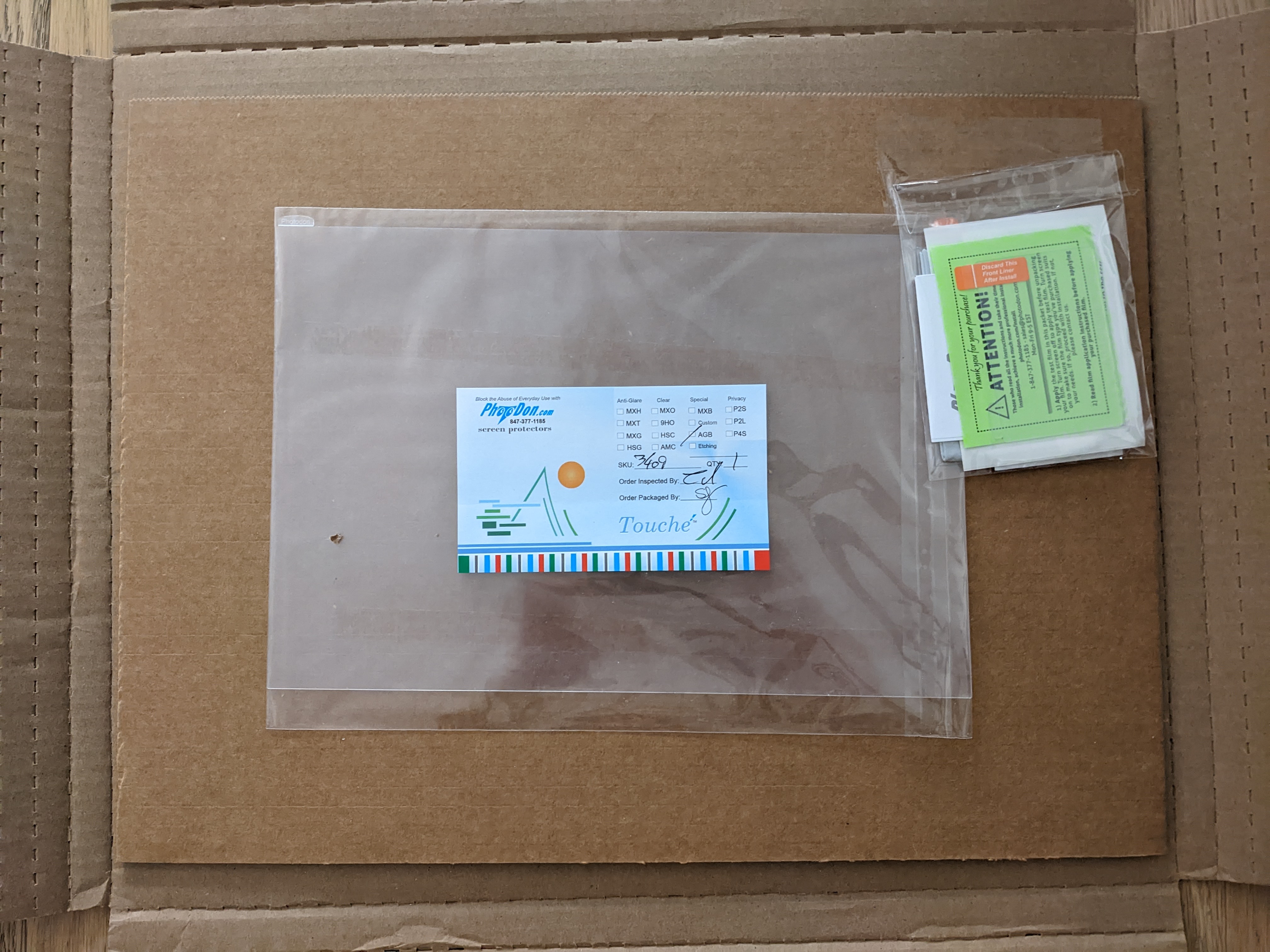
Contents: Extracted

Before - Side View

Sample Only - Side View - Centered

Sample Only - Front View - Centered

After - Side View

After - Front View
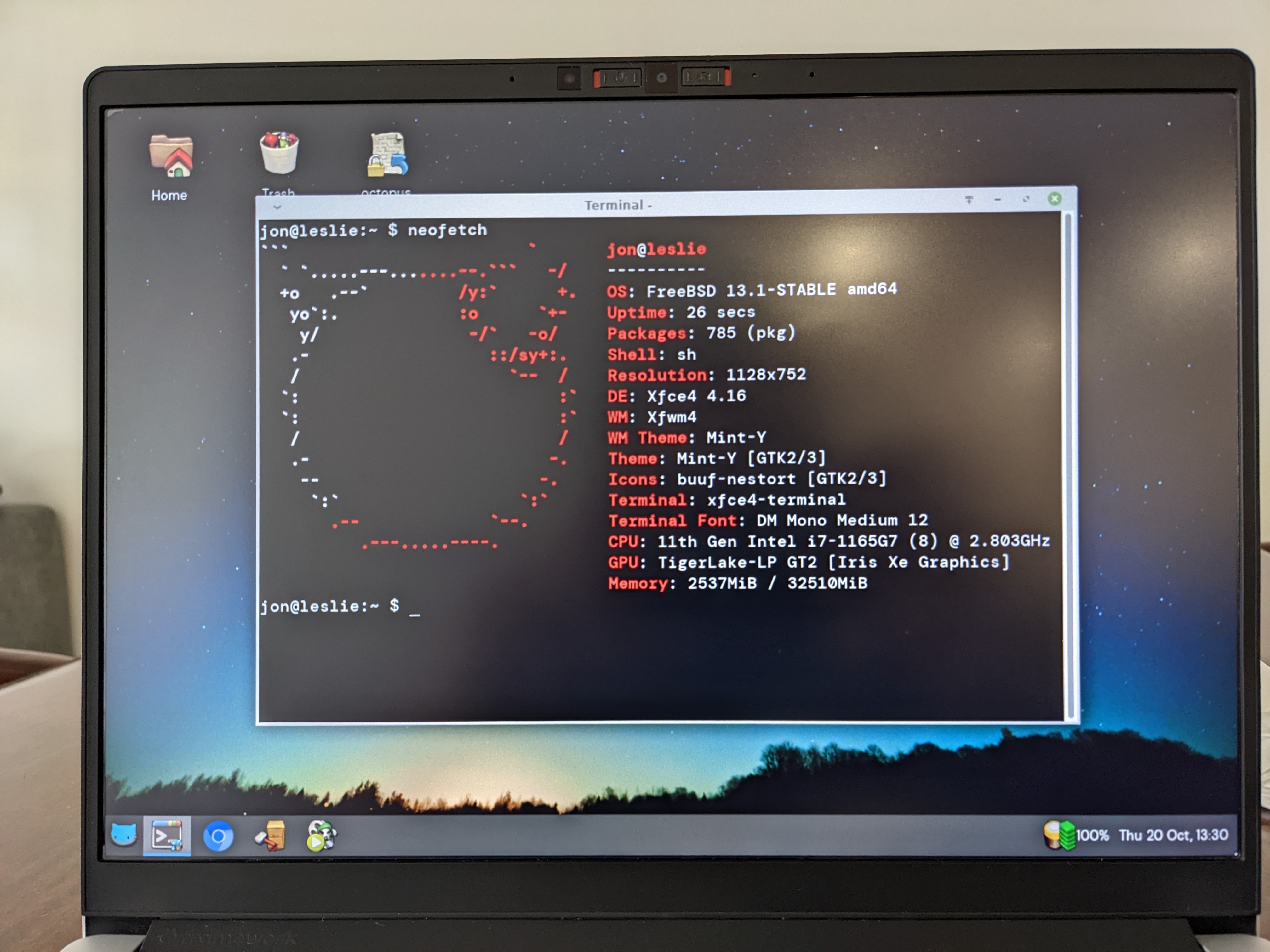
After - Small Bubble on Corner
